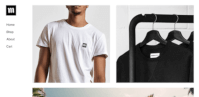Nowadays China has switched from cash to mobile payment nearly entirely. Unfortunately, up until now in order to use this service, one had to have a bank card from a Chinese bank. That understandably left a huge population of foreign tourists outside the system. Now it’s about to change. If you’re planning a trip to China, see what you should do in order to access this service.
Since 2016 any service in China – from buying train tickets, hailing a taxi, eating in a restaurant and shopping in a supermarket to buying noodles from a street stand, works through scanning a unique QR code. Hell, I’ve even seen a beggar displaying his own code for donations. People here simply stopped using cash altogether (except maybe villagers in deep countryside). Since foreign tourists didn’t get the access to the system, it left them unable to access many services. Now it has finally changed. Alipay – one of the two main payment apps, has finally launched a version for foreigners.
How to use it?
To pay for any service in China:
After that all that China has to offer will be laid before you.
Welcome to China!
- Download Alipay app from your app store. (You should do it before you arrive in China because Google Play Store won’t work here without VPN).
- Log in with your international phone number (not the Chinese one).
- You’ll see a question ‘Would you like to use the international version of Alipay?’ → YES
- Tap ‘ Tour Pass ’ icon (the blue icon with a suitcase and a credit card).
- Choose the amount of money you would like supercharge it with (maximum is 2000 CNY).
- Verify your identity. (Information you’ll have to provide: nationality, passport number, full name, date of birth, photo of Chinese visa, foreign credit card info – the one you’re using to top up the account).
To pay for any service in China:
- Chose the ‘Scan’ icon in the top left corner. → Scan sellers QR code. → type the amount you’re supposed to pay → confirm the payment. (This way of payment is used in small shops, taxis, food stands).
- Choose the ‘Pay’ icon (looks like bar code). → It will present your QR. → show the QR to the seller for scanning. (This way you’ll pay in supermarkets, restaurants and hotels.
After that all that China has to offer will be laid before you.
Welcome to China!
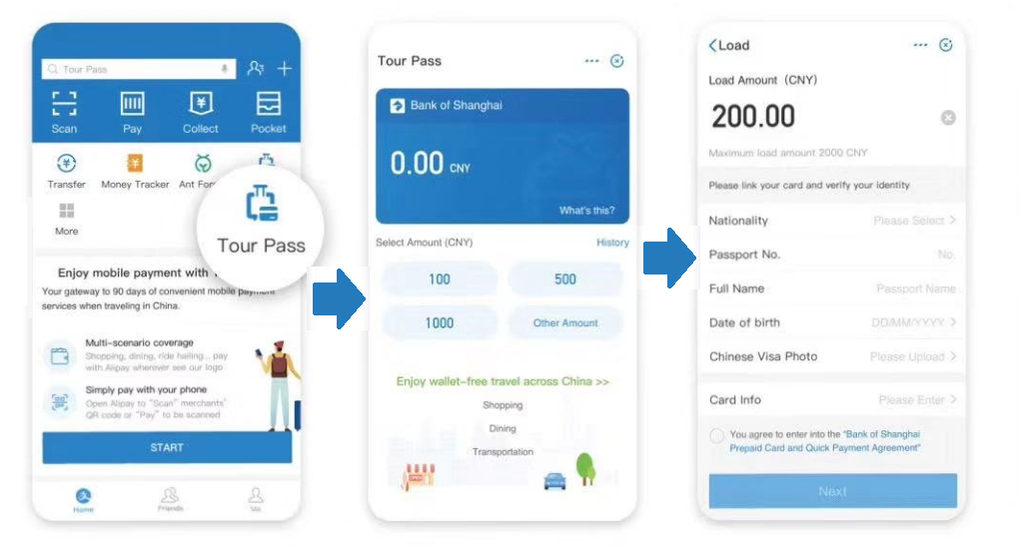



 RSS Feed
RSS Feed